


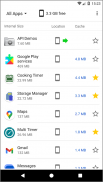
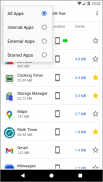










Storage Manager
app space

Description of Storage Manager: app space
Storage Manager is an application designed for the Android platform that helps users manage and optimize device storage space. This app allows users to identify which applications are consuming significant internal storage and provides options for freeing up space efficiently. With the increasing reliance on mobile devices, managing storage effectively is crucial for maintaining device performance and usability. Storage Manager is available for download and offers a user-friendly interface for managing app storage.
The app presents a clear overview of all installed applications, displaying essential details such as app icons, names, and storage usage metrics. Users can easily see how much internal storage each app occupies, as well as the size of the data they utilize. This information is vital for users looking to understand their storage consumption and make informed decisions about app management.
An important aspect of Storage Manager is its ability to show the install location of each app. Users can determine whether an app is installed on internal storage, external storage, or if it is compatible with SD cards. This feature helps users decide whether to move apps to an SD card to free up valuable internal space, which can be particularly useful for devices with limited storage capacity.
The application also provides insight into cache size usage for each installed app. This allows users to identify apps that may be storing unnecessary data and offers options to clear the cache, thereby reclaiming storage space. Users can manage their storage more effectively by regularly clearing cache data, which can accumulate over time.
Storage Manager allows users to filter and sort their app list according to various criteria. For instance, users can choose to view all apps, only internal apps, or apps installed on an external SD card. This filtering capability helps users focus on specific applications and prioritize which ones to manage based on their storage needs. Sorting can be done by app name, freeable space, internal usage, app size, and data size, enabling users to quickly identify the best candidates for storage optimization.
The app includes the option to create a custom app list by starring essential applications. This feature facilitates easy access to frequently used apps and allows users to filter their view to display only their favorite applications. By marking essential apps, users can streamline their storage management process and ensure that important apps remain easily accessible.
Users can also navigate directly to the Android settings screen for any selected app through Storage Manager. This functionality simplifies the process of making changes to app settings, such as clearing data, uninstalling apps, or moving them to an SD card. The integration with the device's built-in settings enhances the overall user experience, making it straightforward to manage storage without requiring advanced technical knowledge.
In addition to its core functionalities, Storage Manager helps users prioritize apps based on the space that can be freed. This includes identifying movable apps and assessing cache size, allowing users to focus on the apps that will provide the most significant storage relief when managed. By understanding which apps can be moved or cleared, users can take proactive steps in maintaining their device's storage health.
Storage Manager supports users in managing their apps without the need for rooting the device or utilizing complex third-party applications. This straightforward approach ensures that users can navigate the app with ease, making it accessible for a wide range of users, regardless of their technical proficiency. The app's design emphasizes usability, ensuring that users can efficiently manage their storage without unnecessary complications.
Overall, Storage Manager stands out as a practical tool for Android users who wish to take control of their device's storage. By providing a comprehensive overview of installed apps, offering sorting and filtering options, and enabling direct access to app settings, it empowers users to make informed decisions regarding storage management. The ability to identify cache usage and prioritize apps based on freeable space further enhances its utility. Users looking to optimize their device's storage will find Storage Manager to be an effective solution for reclaiming valuable space and improving overall device performance.
For those interested in managing their app storage effectively, the Storage Manager app is available for download and can significantly aid in maintaining an organized and efficient device.



























